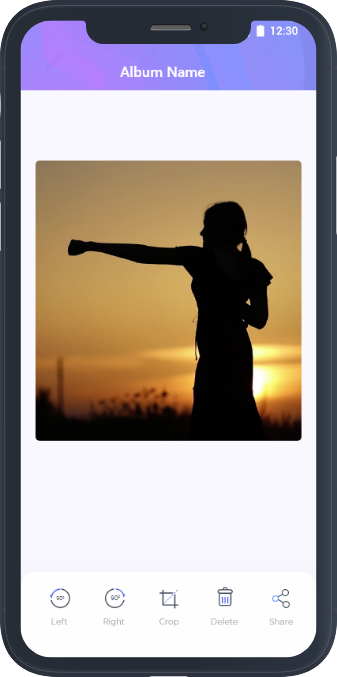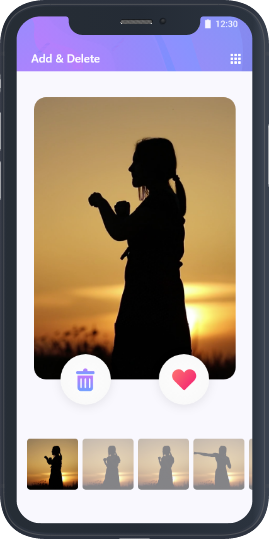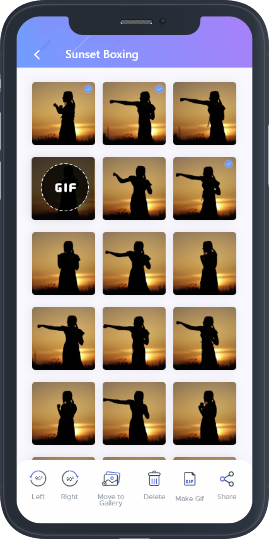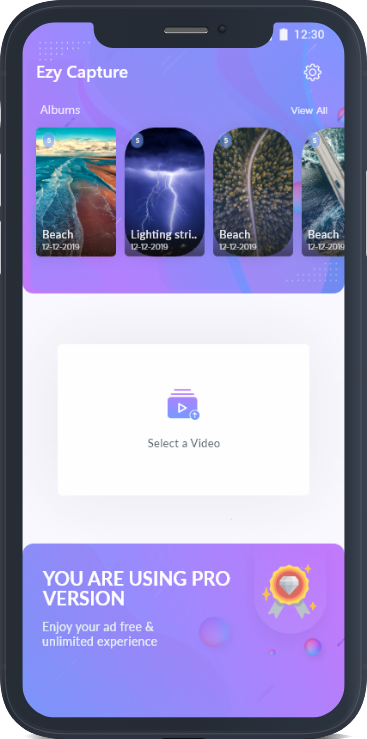Project Overview
We all know that things end but memories last forever. A picture of an event or a moment makes the best memory because every picture tells a great story.
You might have faced a situation where you forgot to take pictures of yourself or loved ones but have videos of the day—looking for ways to extract images from the video? Then EzyCapture is at your service.
Ezy Capture is a video-to-photo extractor, allowing you to extract high-resolution images from your videos. An application entertaining iOS and Android users with a simple and intuitive interface for capturing stills.
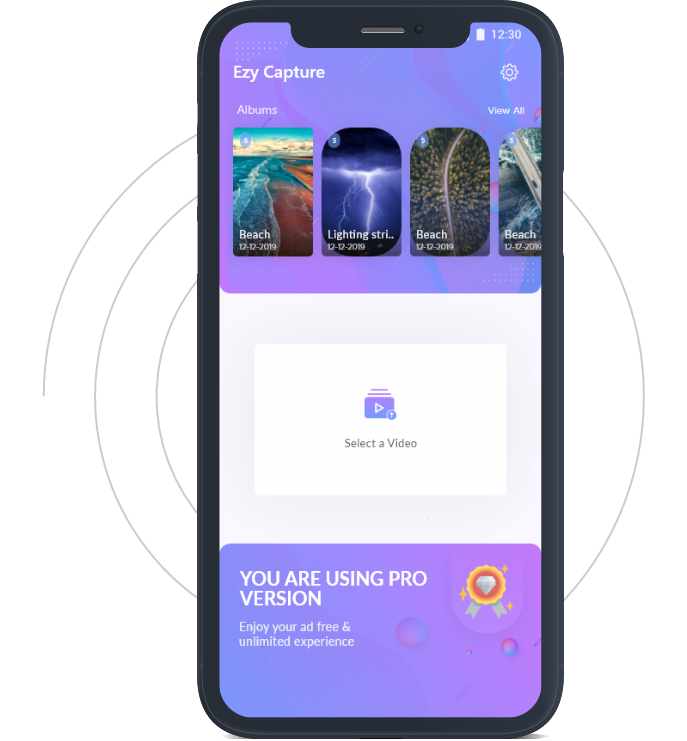
Project Overview
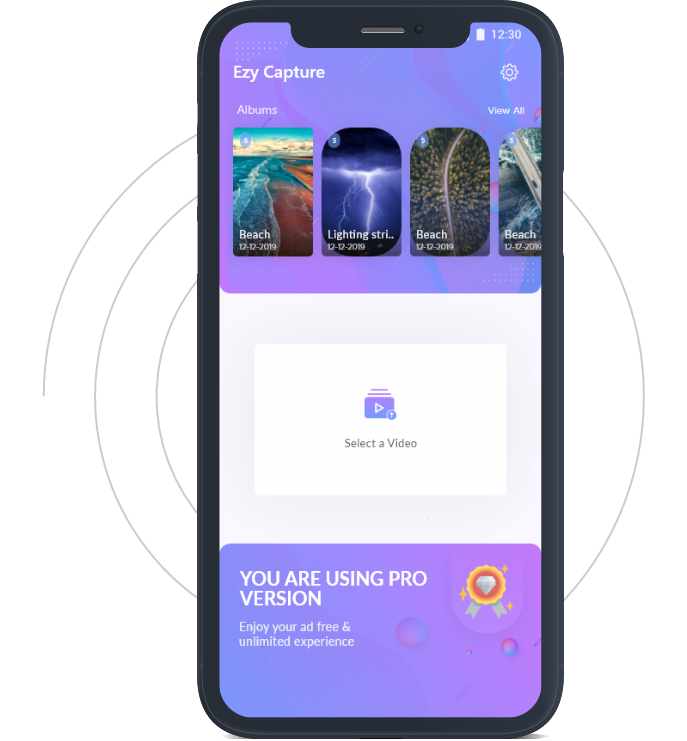
We all know that things end but memories last forever. A picture of an event or a moment makes the best memory because every picture tells a great story.
You might have faced a situation where you forgot to take pictures of yourself or loved ones but have videos of the day—looking for ways to extract images from the video? Then EzyCapture is at your service.
Ezy Capture is a video-to-photo extractor, allowing you to extract high-resolution images from your videos. An application entertaining iOS and Android users with a simple and intuitive interface for capturing stills.
Ezy Capture Workflow
Our mavens have designed a smooth yet simple workflow catering to all users’ needs. To capture your favorite moments from a video, follow these simple steps, and you are good to go.
However, before moving further, you must have our video-to-photo converter app, “Ezy Capture” on your phone.
Ezy Capture Workflow
Our mavens have designed a smooth yet simple workflow catering to all users’ needs. To capture your favorite moments from a video, follow these simple steps, and you are good to go.
However, before moving further, you must have our video-to-photo converter app, “Ezy Capture” on your phone.
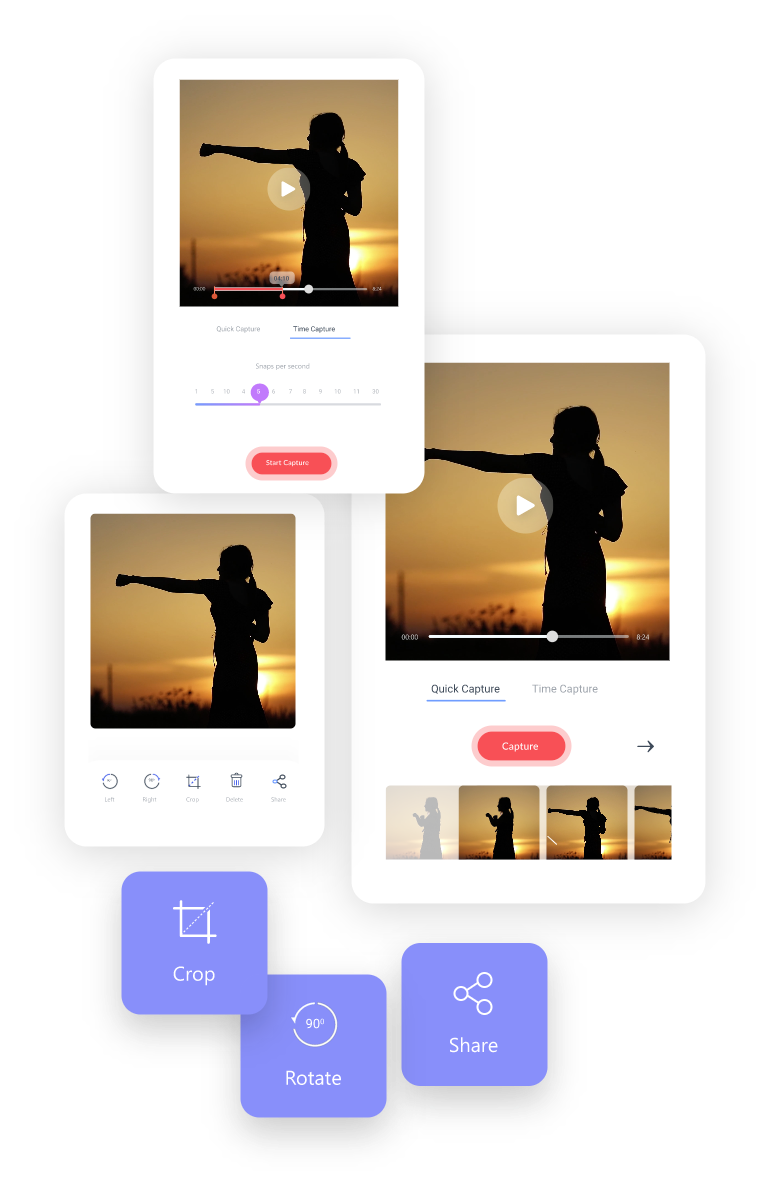
- Launch the application. It will navigate you to a home screen.
- Click on the select video icon to choose a video from your gallery.
Once the video is selected, the app will instantly ask you to choose between “easy” & “advance” modes.
If you opt for the easy mode:
- The app will directly process the selected video using high-accuracy algorithms and extract all the stills from the video. You must be patient for a few seconds; the app will handle the rest.
- All the captured images will be transferred into an album.
- Select images from that album, perform editing( crop, rotate, etc.), and save the best ones to your gallery.
However, if you opt for the advance mode:
- Video will be uploaded in a frame, and you can easily switch between time capture and quick mode to capture images according to your needs.
If you choose time-capture:
- You can capture multiple frames between a specific time interval.
If you select quick-capture:
- Press “capture” when you think it’s the right time to take a picture.
In both cases, all the pictures captured or taken will form an album, and you can choose the best ones to keep and edit accordingly.
Want to know more about the Sterling features and remarkable achievements of our cutting-edge app? Here are the highlights of the main features of Ezy Capture.
Sterling Features of Ezy Capture
In addition to providing an intuitive and user-friendly interface for Ezy-capture, our team ensured that the app must have the following primary and premium features.
Our application supports two working modes, depending on the user’s experience and knowledge of capturing images.
Easy Mode: Designed for laymen or non-experienced people for super quick photo captures.
Advanced Mode: Allowing users to capture images through quick capture or within specific time intervals.
Quick Capture: As the name suggests, it is the quickest way to capture images from video.
Select the video, play it, press “capture” whenever you want to catch a snap, and you are done.
View captured images in the album and choose the best ones.
Time Interval Capture: Capture images from a specific time frame only. For instance, between 0-5 secs means all photos falling in this time interval will be captured and sent to the album.
Save Memories to the Gallery: Users can save the captured images to their phone gallery for future use.
In-App Photo Editor: Edit your captured images; you can crop, rotate, and delete your pictures.
Convert Video to GIF: Our app allows you to convert your videos into GIFs or create brand new GIFs through our GIF maker.
Share with Friends: Share your memories with your friends, family, or loved ones. Compatible with various social media platforms.
Dark Mode: Love for the dark theme remains constant; therefore, Ezy capture supports dark mode.
Albums and Gallery View: All the extracted images are stored in albums with user-specified names and can be viewed as galleries.
Organize Folders: You can create multiple folders for the classified sorting of your photos.
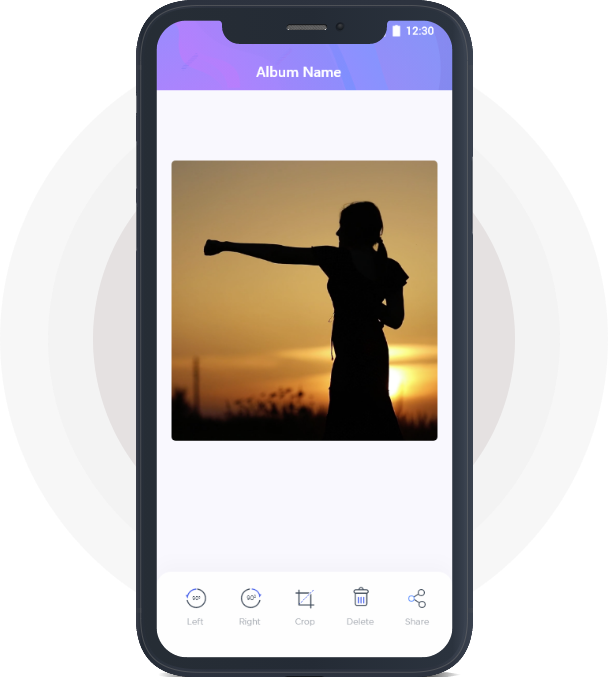
App Visuals
App Visuals
Our Final Product
With 100K+ downloads, Ezy Capture is achieving remarkable success, making lives easier. Our team has brought life to what many people dream of, ensuring that users can easily capture photos from their videos. We believe in making memories last forever!

Get in Touch
At CodesOrbit we are well aware that the customer’s world is constantly changing. Therefore, we continue to challenge ourselves to push the boundaries of development. What we assure is that the technology we use to develop your digital signature will not just meet the industry standards but, it might just go on to create a new benchmark.